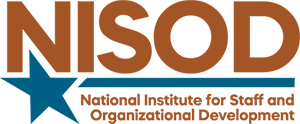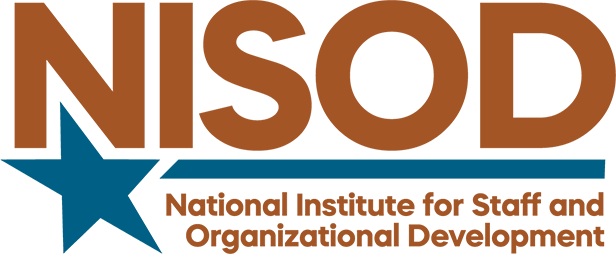Applause for Apps! Five Great Apps to Create Meaningful Connections Inside (and Outside) the Classroom
I love technology! I guess if I’m being completely honest, what I really love is the engagement, excitement, and interactivity that technology brings to my college classroom. I’m not talking about the bells and whistles (although that’s fun, too), but the true engagement that happens when I use technology that really resonates with my digitally native students, that connects them to each other, and (most importantly) helps them master course content. So, whether you are new to using technology in the classroom or a seasoned technology pro, here are five of my favorite applications (apps) to engage students and help them create meaningful connections.
- Plickers
If you’ve ever had a student tell you they don’t have an electronic device so they can’t participate in polling questions, this is the app for you! This free app allows instructors to print paper “clickers” in order to conduct polling, collect formative and summative assessment data, and keep their students engaged and on track in class. Download the Plickers app on your device, and then go to www.plickers.com to create quizzes. You can also link each piece of paper to individual students, so taking attendance and grading in-class quizzes is a breeze!
- Kahoot
This is my favorite technology for gaming in the classroom. Instructors create quizzes (or discussion questions and surveys) atwww.getkahoot.com. Students go to Kahoot.it on their device browser and enter the quiz code, then play against each other. They earn points based on the speed and accuracy of their answers, plus a leader board enhances engagement and keeps the competitive spirit alive. One of my favorite things about Kahoot is that students see only four colored squares that correspond to the question on their device screens. This keeps students from getting lost in their devices and helps them focus on the content and each other. - Aurasma
This augmented reality app has changed my syllabus. Instructors go to Aurasma Studio where they upload and link audio and video files with pictures. They then put those pictures on their syllabi (or other document) next to the corresponding content. Students download the free Aurasma app on their mobile device and “follow” their instructor. Whenever a student needs more help on a concept listed on the syllabus, they simply hold their phone over the picture and up pops a video of their instructor talking them through the concept. Talk about providing real-time information—whenever and wherever the student needs it! - MindTap
This great mobile app allows students to study anytime and anywhere for any class that is using MindTap. Students download the free app, choose the class they want to work on, and can then review pre-built and custom-created flashcards, create and take chapter quizzes (think gaming), set reminders for important project due dates (with alarms), and receive up-to-the-minute notes and messages that instructors can post in their MindTap course. I love this app because it reaches students where they are…on their cell phones! - Eyejot
The Eyejot app allows instructors to send video email messages to their students. (The app is free on the computer, but there is a small fee to download it to a mobile device.) When I contact a student via Eyejot, the connection is so much more personal, and they don’t even need a webcam to reply back to me. Plus, I think it’s a lot harder to delete my face than one of my email messages.
Shawn Orr, Professional Educator
Peer-to-Peer Faculty Development and Consulting
Cengage Learning