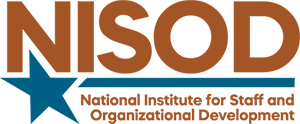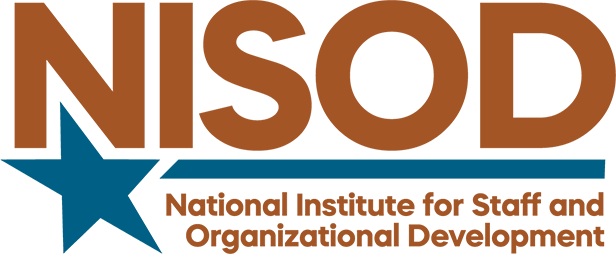Volume XLII, No. 15 | April 30, 2020
Transitioning From Face-to-Face to Online Teaching
COVID-19 appeared at a critical time in the semester for many, just after midterm exams and right before spring break. It arrived with little warning. As a result of the rapid shift to online learning, teachers and instructors were forced to search listservs, Facebook, Twitter, and Instagram for information, strategies, and advice. Yet very few best practices were available regarding transitioning from teaching on-campus to teaching from home. The following tips and strategies are what I’ve learned from my own experience shifting to online instruction.
Moving to an At-Home Workspace
Instructors transitioning to working from home must gather all necessary office resources such as textbooks, reference tools, lesson plans, copies of exams, and student graded and ungraded work before leaving campus. Since there will likely be an overwhelming influx of communications from students, colleagues, and administrators, read college emails daily and attend virtual trainings and town halls to stay in the loop.
If they don’t already have one, instructors need to create an office space to facilitate working from home. This may mean moving computers, tables, and printers, especially if the household has other individuals working from home. To avoid interruptions from family members, establish schedules for office hours, department meetings, and class sessions so everyone knows when to keep quiet and avoid disturbing you.
Addressing the Challenges
During my first two weeks of quarantine, everything ran smoothly. Yet I realized I was working close to 12 hours a day without taking breaks. I began work at 7:00 a.m. answering emails, then transitioned to teaching my courses on Zoom, attending department meetings, and having conference calls with students. My sleeping and eating patterns were disrupted and neglected, and interactions among family members waned.
To address these challenges, I set aside time each night to reflect on my day and to create a to-do list in preparation for the next day. To-do lists can include work start and end times, assigned daily tasks, meal times, and break times. When it comes to completing tasks, using a phone alarm is an excellent way to ensure that a task doesn’t take up too much time. Set an alarm for the amount of time you want to devote to a task, and once the alarm goes off, move on to the next activity. If the task was not done during the allotted time, if possible, add it to tomorrow’s to-do list. This strategy allows instructors to complete their work while making time to engage with their family.
The Zoom Classroom
Many instructors feel anxious about using a technology such a Zoom for the first time. These instructors may be surprised to learn that students also come to the virtual classroom feeling anxious. To alleviate this fear and anxiety, it is important to be open and honest with students about your personal experience with Zoom and your expectations for the class.
It can also be helpful to run a Zoom demonstration with students during the first week of online class. This demonstration can include asking students to practice sharing screens, logging into a learning game system such as Kahoot to practice taking online quizzes and polls, and having students practice giving a presentation that includes screen sharing, video, and their microphone. Taking time to demonstrate these features helps students (and faculty) become more comfortable using Zoom.
It is also important to assure students that you’re there to help them through the pandemic by offering the best online teaching experience. Be present in the learning space, either through Zoom meetings or by recording lectures and uploading them to your LMS. Create a schedule and follow it so students know what to expect. In my classroom, I followed lecture days with small-group discussion days when students shared what they had learned. I also included daily activities in each class meeting, such as group presentations, games, video, and case study discussions.
Lessons Learned
Despite the uncertainties and fear among students at the beginning of COVID-19 transition, more than 80 percent of my students are present in my class every day. It is important to remain flexible to encourage higher attendance numbers. Remind students who do not have internet that they can dial into Zoom on their phone. If you teach more than one section of the same course on the same day, consider allowing students with scheduling conflicts to join a different section during a time that works better for them. Online platforms can be fun, and can have the same feel as face-to-face sessions. However, teaching online requires instructors to:
- Set the class schedule and stick to it.
- Communicate clear expectations.
- Eliminate fear and be open to differing student needs.
- Participate in the class session via video and put a smile on your face.
There were a few shortcomings that I experienced while teaching online. These included:
- Sometimes, students forgot to mute their microphones, and background noise interrupted class. A few friendly reminders helped alleviate this problem.
- Some students chose not to show their faces during class sessions. Calling on them by name during discussion helped make them more comfortable.
- Students do not always dress professionally during class. Therefore, publishing recorded class sessions on your LMS is not recommended.
Andrea McDonald, Assistant Professor, Health and Kinesiology
For more information, contact the author at Prairie View A&M University, anmcdonald@pvamu.edu