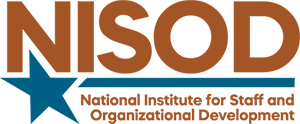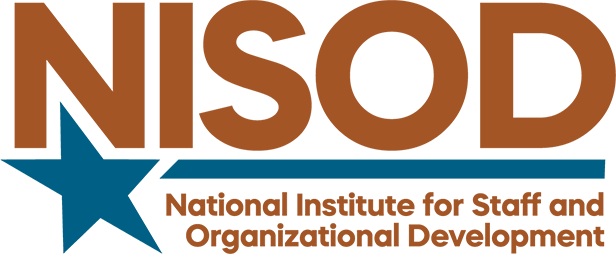Volume XLI, No. 28 | August 1, 2019
Create Your Own Canvas: Get Ready to Make a Splash
Although Canvas is the learning management system used by many college instructors to deliver coursework, there are opportunities for Canvas to meet numerous other needs at your institution. Canvas can be used for professional development, departmental collaboration, academic advisement, student engagement, dual program communication, and much more! You will find that your interactions, consistency of information delivery, student response, and communication will all increase when you embrace the many possibilities Canvas offers users.
SPLASHED
Engagement and communication among students, faculty, and staff is essential for their success. Capitalizing on the variety of ways Canvas can be used has increased involvement in activities and collaboration across various departments and levels. Users can customize every detail of Canvas courses to deliver and offer accessibility to any type of audience and can also determine the permissions that individuals in a course have, making it a useful tool for a variety of purposes. The acronym “SPLASHED” helps to explain several ways that educators can step beyond a monochrome experience of using Canvas. The acronym stands for:
- Sharing Information
- Project Management
- Leadership Development
- Advisement
- Student Organizations
- High School (Dual)
- Equity Across Divisions
- Department Collaboration
Sharing Information
Though students are typically provided with a college email account, they are very selective about logging into their campus emails. As a result, when they do access their college email, they are bombarded by messages, become overwhelmed, and simply do not regularly follow through with reading or responding to messages in their inbox. However, important information can be shared through Canvas through global announcements, course messaging, and gradebook messaging. Since students already access Canvas regularly, showing them how to add their personal email addresses and cell phone numbers into the notifications section of Canvas can help keep an open channel of communication with them. Students can also set messaging preferences in Canvas, giving them control of when they receive communications based on their type or timing.
Global announcements appear on the Dashboard for every student logged into Canvas. Most students read the information that appears in global announcements and tend to respond to these notifications. Course messaging is also helpful for instructors who want to share information with the entire community in a specific course. This method ensures communications are personalized and related to students’ class and progress. Finally, one of Canvas’ best messaging systems is found in the gradebook. There, instructors can message specific groups of students who have not submitted an assignment yet, students whose works has not yet been graded, or individual students who are missing assignments. Another option is to message students who have above or below a certain benchmark grade. Though students generally receive messages related to coursework because of negative performances, this option allows instructors to congratulate and highlight students who are doing well in the course. We have faculty on our campus who send positive feedback to students in this manner, and it’s amazing to see the increase in course engagement when a student feels that an instructor cares. Validation matters!
Project Management
There are often multiple projects concurrently in process across various college divisions, each of which carry separate expectations. Canvas has allowed us to create “courses” that have all the information necessary to keep a project flowing toward completion. For example, Canvas courses can include FAQs, Expectations, Job Descriptions, Evaluation Information, Assessment Loops, Professional Development Opportunities, and Resources. These courses have enabled each member of a team or staff to clearly understand the purpose and goals of their departments or projects, and simultaneously allow everyone to focus on specific tasks. We have also used Canvas to monitor, train, collect data, and update information related to our Quality Enhancement Plan (QEP). The newest use we have found for the platform is managing performance evaluations for faculty and staff.
Leadership Development
Leadership development courses on Canvas can be created for faculty, staff, local, state, or regional groups and organizations. These courses can be filled with resources, updates, guidelines, timelines, and expectations. These sorts of Canvas courses have been used to guide our online instructors throughout the term, assist with faculty professional development expectations and processes, and aid in disseminating information for various associations.
Advisement
Student advisement is becoming more essential to building relationships and guiding students through their academic pathway toward meeting their goals. A single Canvas course can house all the resources advisors need to be successful during the advisement process. This course can contain sections and resources such as an Academic Pathway Chart, Academic Maps for each pathway, a Degree Plan Checklist, Advisor Resources, Student Resources, and our college’s Articulation Agreement for the state.
We also created a template course for each advisor to use in the advisement process. Each advisor invites their advisees to join their Canvas course so students can find information specific to their major, ways to communicate directly with their advisor, and all the resources needed for the advisement process. This model has been used for almost two years and this semester our college was recognized for having the highest graduation rate in the state. We feel using the Canvas course in the advisement process was essential to our success!
Student Organizations
Research has shown that if students are involved in campus, they feel more engaged and embedded in the college community. In addition, we know that engagement is directly related to student retention. We now use Canvas courses for our honor society, divisional groups and clubs, athletic teams, and performance groups. We have found that this system is all-inclusive for sharing expectations, schedules, calendars, and answering questions. However, the biggest benefit is the available messaging system. Many organizations try to keep students updated through external or third-party messaging services, and though these services are easy to use and inexpensive, we found that some cell phone plans charge students for receiving messages. Moreover, external messaging systems are not within the college technology network, so we cannot offer safety, security, and monitoring. In such cases, if there are any issues with inappropriate messages, bullying, or other conflicts, it is out of the hands of the institution. We shifted all messaging to those systems available through Canvas to avoid unnecessary messaging costs and security breaches.
High School (Dual)
Dual enrollment is a fast-growing trend across the nation. As such, it is monitored, assessed, and reviewed more closely than ever. Since dual enrollment students are college students, they deserve access to the same services, information, and resources as all other college students. We created a Canvas course that gives dual enrollment students access to their advisors, student services, business office, and the college recruiter. Students can find information about their Academic Pathways, Academic Maps, and other resources related to their college experience. They can also access Enrollment Services, a counselor, and all the library resources through their Canvas course page.
Equity Across Divisions
With a focus on student learning outcomes and the necessity of having full-time, part-time, adjunct, dual enrollment, or other instructors for each course, it is essential that college courses have some form of consistency. We created Canvas template courses any instructor can use that contain the college’s minimum course expectations. Within the Canvas template course, areas are highlighted to show instructors which part of their specific course needs to be updated and customized. We also have Canvas templates for auxiliary courses, such as advising.
Department Collaboration
As workloads increase and academic divisions contain faculty who may be on campus, off campus, and/or online, it is more challenging than ever to keep all department stakeholders abreast of updates, policies, procedures, documents, and expectations. With Canvas, we have created department courses in which all members of a division are enrolled. Expectations for performance, meeting agendas and minutes, evaluation information, course expectations, textbook/eResource/OER information, sample syllabi, sample lessons, additional forms and handbooks, and professional development opportunities are shared via the division courses.
Conclusion
By creating Canvas initiatives around the multiple opportunities the platform offers, there has been an increase in student, faculty, and staff engagement on our campus. In addition, those individuals involved in these initiatives feel more informed and involved in the processes the courses help to manage. Students are building connections with their advisors, their instructors, and each other. Courses are more consistent across the district, faculty are communicating within and across divisions, and procedures are being followed more closely.
Stephanie Duguid, Dean, Academic Instruction
For more information, contact the author at Copiah-Lincoln Community College, P.O. Box 649, Wesson, Mississippi 39191. Email: stephanie.duguid@colin.edu
I owe a huge thank you to my colleague and friend Dr. Amanda Hood, eLearning Director at Copiah-Lincoln Community College, for her assistance, creativity, and support. She has been instrumental in helping to build these communities of learning at our institution and in refining the processes.