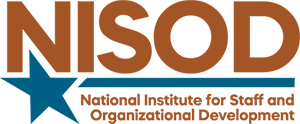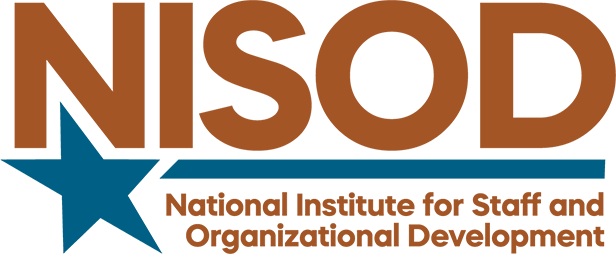EdTech: Engaging Students, Increasing Productivity, and Impacting Success
We can’t deny that technology is here to stay. However, that is definitely not a bad thing! In fact, using educational technology can help engage students, improve retention, and help students succeed. There are several educational technologies, including free or almost-free ones, that can help you with these endeavors.
Think about our contemporary (millennial) students and some of their characteristics when it comes to technology. First of all, they embrace technology. That doesn’t mean they’re good at all technologies, but they’ve grown up with them. So, technology has always been a part of their lives. Face it, our students have probably never popped popcorn except in a microwave, never changed the channel on a TV without a remote control, and probably never ridden in a car without a seat belt. Second, they expect immediacy. They want it and they want it now. That includes answers to homework activities and an immediate answer to an email about an issue they may be having. Third, you the professor are not the only expert, and students deem all sources of information as equally valid (i.e., Wikipedia, YouTube, and even what their friends tell them).
Technology has changed how we communicate with students, how we share information in class, how students read and use textbooks, how students find and process information, and how they do class work and homework. If you’re over 40 years old, think about how you had to plan when writing a research paper. First, you had to check the hours at the library, plan that trip, go to the card catalog, and go to the book stacks or the dreaded microfiche. Then you had to photocopy your materials and inevitably forget to write down a resource and have to go back the next day! Today our students can wake up the morning—I mean wake up the afternoon that the paper is due—and write it from the comfort of their homes!
One of the things that technology has done is taken us from a culture of standardization to a culture of customization, and I don’t think we can argue that that is a bad thing. Not every student is created equal and not every student prefers to learn the same way. Technology has helped us shake this up. It is not fair for us to think that our students are going to be engaged and learn the same way that we did!
Research overwhelmingly concludes that educational technology can impact learning in the following ways:
- Engage students
- Enhance student success
- Improve efficiency and save time
- Create a student-centered classroom
- Provide opportunities for creative and critical thinking
- Provide convenience
- Increase productivity
- Provide individual and total class assessment data
- Enhance flexibility
Who doesn’t want to achieve all of the above outcomes?
So, you do not have to be tech-savvy to incorporate technology into your course! I always tell people to start with baby steps. There is no reason to reinvent the wheel. The best start is using publisher-created content like interactive multimedia e-books and learning solutions likeMindTap. You can always customize the content to include the content/materials that are important to you and you can always hide/delete unneeded content.
If you want to go a step further or if you want to create your own edtech presentations or activities, I recommend the following:
1. Jing allows you to capture a screen shot or record a video of your screen to help you communicate with more clarity and have a greater impact than you can with written words alone. (https://www.techsmith.com/jing.html)
- Record procedures or tutorials and answer frequently asked questions.
- Give students audiovisual feedback, the next best thing to a one-on-one conversation.
- Record lessons that students can access anytime, anywhere.
- Make a video to help a guest teacher or students if you have to miss class.
2. GoAnimate allows users to quickly and easily make videos consisting of animated characters. It features easy-to-use drag and drop tools and libraries filled with a variety of characters, props, backgrounds, and music. (goanimate.com)
GoAnimate can be used to:
- Explain or review a concept and make it more memorable.
- Summarize a reading.
- Provide remediation.
- Give directions or instructions sessions.
- Practice language skills (writing and listening).
- Allow students to express creativity.
- Flip your classroom.
3. Padlet is a web space where you can add files, links, videos, and more and then share the content publicly or privately. Imagine having students go up to a wall and sticking stuff to it. Well, that’s Padlet, only virtual! (padlet.com)
Use Padlet to:
- Create a KWL chart, which tracks what a student knows (K), wants to know (W), and has learned (L) about a topic.
- Have students collaborate group work or group research.
- Post content for students in flipped classrooms.
- Brainstorm ideas.
- Assess student knowledge.
- Showcase students’ work.
If you need some one-on-one help, there are several groups within Cengage Learning that can help you. In fact, they’d LOVE to help you! On a local level, we have Implementation Technology Specialists who visit your campus and train instructors on Cengage Learning technologies in groups or one-on-one. We also have Digital Solutions Coordinators who work at a desk, are just a quick phone call or email away, and who can usually help you that same day! And finally, my group, the Digital Educators (DE), go a step further. Not only do DEs know how to use technologies, but since we are all educators in this group, we always frame technology from a pedagogical standpoint. In other words, along with showing you how to use the technology, we will also give you best practices from a first-hand perspective. Your first step should be to call one of us here at Cengage Learning. We are eager to help you learn and succeed!
Greg Rivera, Senior Digital Educator
Boston University, Backpack Safety 101, accessed 1/11/16
http://www.bu.edu/today/2015/backpack-safety-101/