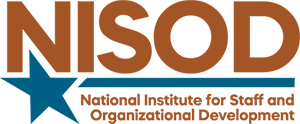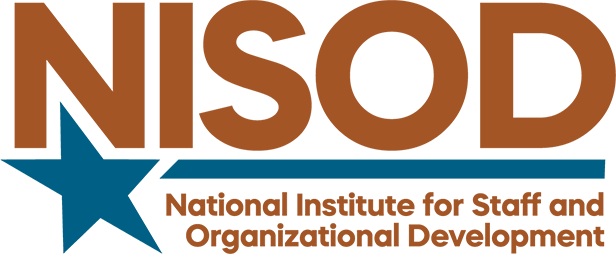Volume XXXVI, No. 25 | October 31, 2014
Online Classroom Engagement: A Science
An online presence for students is a task in and of itself. From the very beginning of my online teaching experience, keeping students engaged and eager to learn has been an uphill battle. How is it possible to provide an engaging online presence when it’s difficult to get students to come to a face-to-face course? After asking myself this question many times, I have come to realize that the modalities may be different, but the students remain the same. If there is an emphasis or requirement to have a major online presence with your students, the only way to conquer this is to experiment with different ideas to see what works for your discipline and your courses.
For quite some time, the major learning curve as an instructor has been to conquer the subtle, but apparent, intricacies of the chosen Learning Management System (LMS). While our college uses ANGEL, there are many other online engagement tools such as Blackboard, Moodle, and Desire2learn. The key is to remember that if there is an engagement tool or idea, there is an HTML code or sharing function that can easily be used in any LMS system. Of course, you must have an overall knowledge of the LMS your college uses before you decide to get fancy with your course.
I had to learn enough about ANGEL to find out about all the different tricks that would allow me to connect with my students, but not take them into an imaginary world of color and pictures. The most important components of our LMS that allow me to influence and engage students in my course are the course banner, announcements, calendar, and course nugget. I have even manipulated the RSS feed in my courses to serve as a current events component, tailoring it to specific disciplines such as accounting, payroll, and computerized accounting functions.
Initially, I refrained from including all of these components in one semester. However, after adding one or two components to each course every semester, I realized that students found them exciting and interesting. One student commented, “Ms. Williams, your course is so colorful, and I love the announcements that you post!” After receiving such flattering feedback, I was excited to do more. With trial and error, I found that detailed and colorful announcements, increased use of the course calendar, and the addition of personal touches helped students feel more connected with me as their instructor. Some of the strategies I used included:
- Cooltext.com, a free online tool where you can create a colorful course banner and insert it into your course.
- Post a video to YouTube to introduce yourself to students and allow them to get to know you.
- Insert an instructor block or information area for a picture and contact information.
- Announcements for including current college events, videos (YouTube and Google), and PowerPoint slides.
- Interactive polls to assess student opinions on different subjects.
- A custom content block to upload pre-recorded video lectures so students can access the lessons and stay on track.
- Custom “agents” or pop-up messages to inform students of changes or important notices.
These are only a few of the many tools available to instructors to enhance online learning platforms. The beauty of facilitating online learning lies in the flexibility of the course design. You can make a positive impact with the smallest change in a course. Remember, online content should be creative without being confusing to students.
Visually enhancing my courses has allowed me to tap into my creative side and, more importantly, assess students’ engagement needs. With just a few changes in each course, students read more often, participate in course polls, and view the YouTube videos. Increasing participation in an online setting has never felt so good!
Tomeika Williams, Instructor, Accounting
For further information, contact the author at Georgia Piedmont Technical College, DeKalb Campus, 495 N. Indian Creek Dr., Clarkston, GA 30021. Email: williamt@gptc.edu