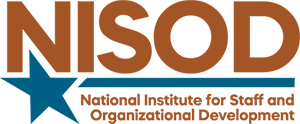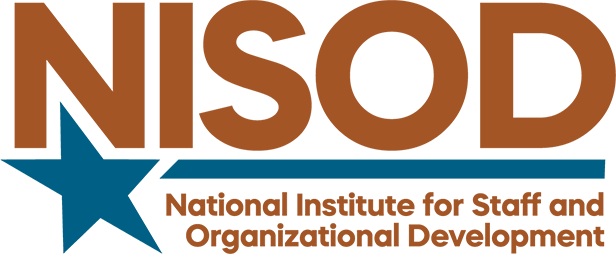Volume XXXVI, No. 20 | September 26, 2014
Supporting At-Risk Students With BYOD Applications
Developmental education and first-year sequence programs are common offerings at community and technical colleges. According to Bailey (2009), approximately 60 percent of incoming community college students are required to take at least one developmental course. These students often require extra “TLC” and support to help them become independent, efficient college students. With the constant changes in developmental courses, instructors must look at how they are teaching these courses, as well as how to provide the tools that help students be successful.
Coupled with the concern about developmental education courses and the needs of the community college student, there is a trend towards mobile technology becoming increasingly used in the classroom. Students are constantly using smart phones, iPads, and laptops during instructional time. The average college student touches his or her cell phone at least once every five minutes (Fulbright, 2013). Many instructors feel they are losing control of their classes and ask themselves, “Are they listening to me? Are they taking notes? How can I tell?” Consequently, they go to the extreme and ban the use of technology in the classroom, which then creates the problem of having to police the issue. A solution may be to meet students at their technological level and find a way to use these tools in the classroom.
Time and Stress Management
Many students find effectively dealing with time and stress management a challenge. For some students, their educational success is not their first priority, and as assignment due dates get closer and closer, stress levels begin to build. Therefore, students must learn how to set goals and create balance. Students can use a variety of apps and computer programs to successfully list, prioritize, and schedule their time.
Google Calendar allows users to color code their schedule for different events related to school, work, appointments, social and family matters, and so on. Users can set reminders as well. Using Google Calendar, students can list all of their assignments so they have a visual representation of when they have the most time available to work on pending assignments.
RememberTheMilk is a great app for creating and sharing to-do lists. It interfaces with Google Calendar, as well as all cell phones, personal computers, iPads, and tablets.
Rescue Time allows students to set the amount of time they would like to focus on their assignments. The app then blocks access to distracting websites.
StressCheck allows students to check their stress levels by pressing their finger to their cellphone’s camera lens, and then if necessary, it suggests ways to bring down their stress level.
Free Meditation can take students through a fully-guided meditation episode or provide a quick stress-relieving session using calm music and deep breathing exercises.
Setting Realistic Goals
Over the years, I have discovered that many students have unrealistic goals. By writing their goals on paper, they become more real, resulting in a higher probability that the goals will be reached. Once students set a long-term goal, setting related short-term goals can help them stay on track. Goals on Track is an app that can help students set realistic long-term goals, learn how to prioritize short-term goals, and track their progress towards their goals.
Getting Organized
After working with first-year and developmental education students for over ten years, one problem that stands out is their lack of organizational skills. Students cannot find the syllabus, their notes, assignment directions, and due dates. They are constantly asking for another copy of these and other course materials. On top of losing important course materials, students do not know how to set up files on their computer to organize their work and, therefore, they spend hours looking for saved documents. Or, they come to class with their presentation on a thumb drive, and the presentation is not on the device as anticipated. Using virtual organizational tools can help alleviate some of these problems.
Dropbox provides online storage of electronic files and is accessible from anywhere there is an internet connection. Students do not need to carry thumb drives or worry about their hard drive crashing and losing all of their work.
LiveBinders is like having a three-ring binder without the need to carry an actual one around. Students can organize multiple classes of work in their binder. Tabs can be inserted where needed to keep materials organized. Similar to Dropbox, students’ work is secure and can be accessed from anywhere there is an internet connection.
Writing Resources
Once students begin to manage their time efficiently and get their work organized, it is time to consider their academic efforts. Many students struggle with research and writing. There are many components to good essay writing, including grammar, spelling, basic essay formatting, writing strong introductions and conclusions, properly conducting research, and academic integrity. It is common for developmental education students to lack the ability to write a cohesive paragraph. Many students do not know how to formulate a thesis statement and organize their essay. They struggle with basic grammar and word selection, often using incorrect words. Many students struggle with a lack of knowledge about how to conduct research, use that research in an essay, and give proper credit to the original author.
The Owl is a one-stop shop where students can get help with format styles; essay writing; writing introductions and conclusions; developing a thesis statement; paraphrasing, quoting, and summarizing; and citing sources correctly. It is very easy to navigate by using the search box provided on the website, and each topic has a good description followed by excellent examples.
Coggle.it is a free mind-mapping app that helps students brainstorm and organize their thoughts during the pre-writing phase. The app can be used individually or as a collaborative brainstorming tool. When the project is complete, Coggle.it makes it easy to share the work online with the instructor.
The original online thesis builder and outline generator is a really nice source for helping students learn to write a thesis statement. Students simply fill in boxes with the required information, and the website generates a thesis statement. The information the generator asks for includes the topic, the student’s main opinion about the topic, the strongest argument supporting the opinion, the second strongest argument, the main argument against the opinion, and a possible title. The website then provides a suggested thesis statement. Once the thesis statement is generated, students will likely need to edit it a little for grammar, but the website provides a good starting point.
The generator can also create an outline from the information that was entered. This is a great resource for those students who prefer a linear outline to a mind map. The outline generator takes the information that was entered into the thesis generator and provides suggestions for building each section of the outline, which helps students stay focused on their topic.
iSeek is a search engine that provides more scholarly sources than Google, and is similar to using a web library search engine.
Paper rater is a grammar checker that also checks for plagiarism. This resource is a little more sophisticated since it allows the user to indicate the grade level the paper is written at, along with the references and the type of document it is (i.e., essay, letter, etc.). Users have the choice of running a quick check or a thorough check, both of which are free. A thorough check will check for plagiarism, spelling, grammar, word choice, style, and vocabulary words, and provide a grade based on the grade level selected when the paper was submitted. Each section of the report is color-coded, and suggestions for improvement are provided.
PlagScan helps students with academic honesty by checking for unintended plagiarism. If used properly, students will submit their reports and look for matches to determine if the matches are cited correctly. If there is too much information that matches without the proper citations, students can summarize or paraphrase more to improve their score on the website.
Conclusion
Teaching first-year and developmental students how to use readily available apps to help manage their time and stress levels improves their chance of achieving academic success. Once students can balance their daily requirements, then they can begin to focus on their academic pursuits.
Danan Myers, Associate Professor
American Public University
meemeetchr@gmail.com
——————————
References
Bailey, T.(2009). Challenge and opportunity: Rethinking the role and function of developmental education in community college. New Directions for Community Colleges, 145, 11-30
Fullbright, S. (2013). Cell Phones in the Classroom: What’s Your Policy? Retrieved from http://www.facultyfocus.com/articles/effective-classroom-management/cell-phones-in-the-classroom-whats-your-policy/