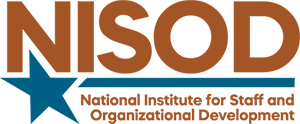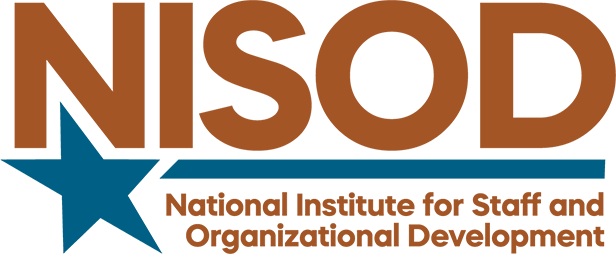Volume XXXVI, No. 17 | September 5, 2014
Using a Foreign Language to Teach Document Design
Since I began teaching technical writing with computers 20 years ago, I have discovered that no matter how intelligent my students are, they still struggle to create a specified format. Part of the problem is created by the settings in word processing programs; however, the bigger problem is students’ unfamiliarity with professional document formats. During the final week of class, as a comprehensive test of learning, I give students a multiple-page report that contains numerous format errors and inconsistencies. Their job is to edit the document and make it look professional using concepts already studied during the course.
When I first used the editing assignment several years ago, my intent was to have my technical students repair the format inconsistencies first and then focus on text-level concerns. What I discovered, however, was that students habitually paid more attention to word-level and sentence-level errors, often overlooking format errors and inconsistencies. Part of this problem occurred because students who were enrolled in technical programs at our college have historically come from high schools that only emphasized spelling and grammar. No one, according to them, bothered to let them know that there are concerns beyond those two issues.
To address this issue, I discovered a way to narrow their focus. I use the translation function in Microsoft Word to convert the original editing document into a foreign language, which forces students to focus only on the document’s design. The first document I gave to students was translated into German for no particular reason, other than to force them to pay attention to the document’s format instead of spelling and grammar. Approaching an editing assignment in this fashion began as an experiment. I reasoned that the foreign language used was less important than the lesson I was trying to teach. Some examples of format errors in the document included:
- Extra spaces added to the header and footer sections;
- Extra page numbers incorrectly inserted;
- Inconsistent spacing between paragraphs within a section;
- Inconsistent spacing before and after topic headings; and
- Additional page breaks were inserted?adding extra white space.
As an additional test of students’ efforts and attention to detail, heading fonts and text fonts were changed to “look-alikes.” For example, Bodoni MT and Century Schoolbook can be overlooked by inattentive students since they are somewhat similar to Times New Roman. In some cases, however, the font remained unchanged, but was decreased to 11-point or increased to 13-point as students who are used to looking only for spelling errors will often overlook such minute details.
Still another format error added was variation in line spacing. Students were instructed that the document being edited was to be single-spaced, block paragraphs. However, default line spacing in Microsoft Word 2010, which is what our computer lab currently uses, is 1.15, with 10 points following a paragraph. In my classes, I also use and teach Align Left justification. So, two or three paragraphs were fully justified, further changing the already inconsistent format.
Along with paragraph justification, I teach my technical writing students that if a paragraph gets to approximately 12 lines or more, they should consider splitting it into two shorter paragraphs, which makes it easier for readers to extract information. As a result, one of the glaring errors I include in the document is a paragraph that spans nearly the entire page. My goal for students is to create a logical break, even though they cannot actually translate or read the text. In this case, business-type writing is not to be treated like academic writing and, therefore, should be brief and more direct.
Since this is a new approach to editing, I first use a warm-up assignment of only four pages. However, for the final assignment in my Technical Writing I classes, I use a seven-page document that includes a table, which is also incorrectly formatted and split on to two pages. This added element, with spacing and font errors, allows students to make decisions concerning how to fit the table onto one page, as well as how to split overly long paragraphs and move other paragraphs so the table will be incorporated into the text.
The second part of the assignment is for students to write a memo detailing how they changed the document explaining in specific detail what they changed to remedy the inconsistencies. The memo portion of the assignment demonstrates how well students can consciously make specific changes and articulate them. Overall, I believe that by using a foreign language, students more completely grasp the concept of document design and synthesize the semester’s lessons on format variations.
During the course, students use the assigned textbook and documents they have previously produced to create a correct and presentable format. Of course, there are many format variations that are considered correct, and therefore, there are a variety of ways to repair the document’s errors. Using a document translated into a foreign language, however, relieves students of word-level and sentence-level burdens and allows them to focus on creating a document that is consistently and professionally formatted.
Stuart Tichenor, Instructor, Arts and Sciences
For further information, contact the author at Oklahoma State University-Institute of Technology, 1801 E. 4th Street, Okmulgee OK 74447. Email: stuart.tichenor@okstate.edu.