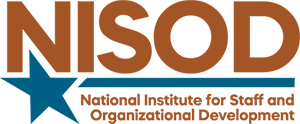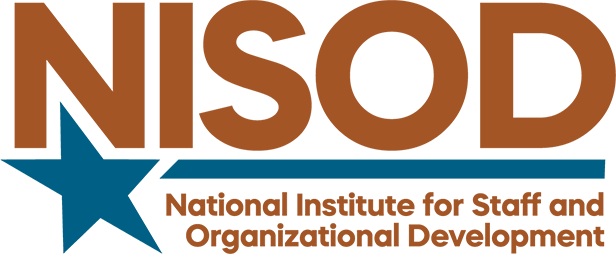Volume XXXVI, No. 1 | January 17, 2014
Time for Fun and Games?
My students are engaged in a heated argument about the words “therefore,” “as a result,” “so,” and “thus.” What do the words have in common? What question can they devise to explain their relationship? More significantly, why do these freshman college students care? The answer lies in competition. They are playing a Jeopardy game and attempting to win the 300 points awarded for formulating this question: “What are some transitions that express cause and effect?”
Granted, the typical English course (with its emphasis on critical thinking and effective writing) may not appear to lend itself to “fun and games.” Yet, the countless hours that many students devote to playing games on their iPhones and iPads suggest the potential power of well-designed classroom games. In the gaming process, students can reveal their competitive spirits, work as a team to reach consensus, and enjoy each other’s company.
According to Menachem Wecker, a writer for U.S. News and World Report, “Identifying what exactly is a game isn’t necessarily clear cut.” Some people specify a game as a contest requiring winning or losing, and others include simulation games within the definition. However defined, games can prove useful throughout the college curriculum.
Study Mate
Within my Blackboard courses, I can access StudyMate Author software, which allows me to enter content and create games for mini-grammar, vocabulary, or punctuation reviews. Outside of class on their mobile devices, students can elect to use flash cards, matching games, or crossword puzzles for individual review, or they can choose the fill-in-the-blank and pick-a-letter options. For team competition, StudyMate offers Challenge, a Jeopardy-like game. Typically, I divide students into two teams, project the game on a wall, and allow them to compete against each other as points are automatically added or deleted for wrong answers. Although creating the initial content may take time, I can recycle (and change) the games for future classes or save them as separate Flash files.
Quizlet
Available online, Quizlet offers multiple testing and gaming modes after the instructor or student has entered content in a flashcard format. Learners can then choose various formats for mastering information. A test provides multiple-choice and true-false questions. A scatter game requires students to drag definitions to corresponding terms, a space race game involves typing the term before the definition leaves the screen, and a spelling quiz requires learners to enter the dictated word. From their mobile devices, students can access these options at http://quizlet.com/mobile.
PowerPoint Jeopardy Games or Prezis
Although PowerPoint Jeopardy games have been used in elementary and secondary schools for years, they still appeal to most college students. Even nontraditional students enjoy the competition and diversion of a Jeopardy game as a practical review for a test. For a literature class, an instructor might create categories such as “Literary Terms,” “Eras,” “Authors,” “Famous Quotations,” and “Characters.” For a rhetoric class, categories might include “Rhetorical Patterns,” “Transitions,” “Terminology,” “Mechanics,” “Usage,” or “Logical Errors.” The possibilities are endless. Within the terminology section, a Jeopardy game might reveal a definition (e.g., “an overused term or phrase lacking originality”) or provide examples (e.g., “busy as a bee” and “straight as an arrow”). The student team could then formulate a question: “What is a cliché?” More complex Jeopardy games can incorporate sounds, double jeopardies, and images. For variety, a Prezi presentation can also accommodate a Jeopardy game. Free educational access is available at http://prezi.com.
Audience Response Systems
Audience response or “clicker” systems can engage students in game-like activities and provide useful feedback. Instructors can pinpoint areas of confusion as students anonymously click on “correct” answers from multiple-choice or true/false questions. For example, an English instructor may note general trouble with agreement issues in students’ papers. By projecting sample sentences, the instructor can test students’ grasp of concepts. For my English composition students, I projected this item:
One of the female soccer players (has/have) broken (her/their) wrist. Which is correct?
A. has…her B. has …their
C. have…her D. have…their
Explaining the answer (A) “on the spot” provides more help than a dry review of rules. Note that clicker games require time for students to respond, as well as time to analyze responses. If time is limited, instructors might consider only five or ten multiple-choice items.
Simulation Games
In my rhetoric classes, I may ask students to pretend to be editors for Demand Studios and scrutinize electronic submissions for plagiarism. After providing students with an essay peppered with plagiarism from many diverse online sources, I ask them to look for changes in writing style and to copy suspicious lines into Google. The winners become the first team to identify all of the plagiarized sources.
Student-Generated Games
As a final review for a World Literature I class, I asked students to create games to present to the class. Some created Jeopardy PowerPoints and Prezis, or Quizlets, while a few devised traditional board games. In a blog for The Chronicle of Higher Education, Anastasia Salter states that “games don’t require any computing power to be great” and offers practical suggestions for creating and sharing board games. Although traditional board games can be effective, electronic ones provide more accessibility to the entire class. By making the electronic games available to all students, they are able to use the most effective ones to review for the final exam.
Granted, educational games have the potential to consume considerable class time; however, in moderation, games can engage our students, humanize our classrooms, and improve academic performance.
Peg Ehlen, Professor, English
For further information, contact the author at Ivy Tech Community College of Indiana, 3501 First Avenue, Room 211 B, Evansville, IN 47710. Email: pehlen@ivytech.edu
Works Cited
“Quizlet for iOS.” Quizlet 2009. Web. 12 Dec. 2013.
Salter, Anasthasia. “Making Board Games in the Classroom.” ProfHacker: The Chronicle of Higher Education 29 Apr. 2013. Web. 12 Dec. 2013.
“StudyMate.” Respondus. 2013 Web. 12 Dec. 2013.
Wecker, Menachem. “College Students Find ‘Serious’ Video Games Educational, Fun.” U. S. News and World Report. 10 Apr. 2012. Web. 12 Dec. 2013.