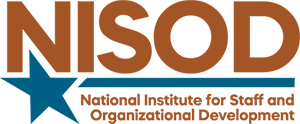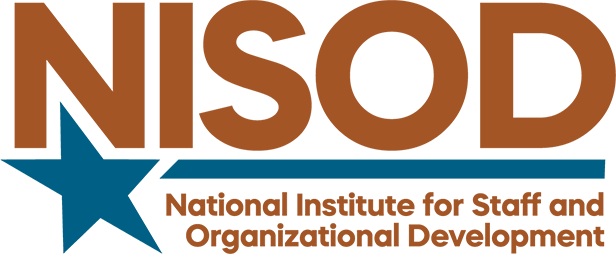Volume XXXII, No. 27 | November 12, 2010
Creating Web Pages for Traditional, Seated Courses
Students often look to the Internet as a way to supplement the information found in their standard textbooks. The strategy of “just Google it” is typical of today’s Internet-savvy undergraduate. Virtually all students can benefit from using such resources, but a major problem is the sheer abundance of information.
Additionally, how can students easily distinguish between good information and bad? How can instructors help them stay focused on the subject matter at hand? One solution is for the instructor to create basic web pages, tailored for the particular course or courses, providing students with concise, centralized locations for vital, useful references.
As a horticulture instructor, I am responsible for teaching many classes throughout the year, covering a number of different subject areas. After several years of using the standard audio/visual media available (overhead/slide projectors, PowerPoint presentations, etc.), I decided to create multiple web pages related to many of my courses that could serve as tools for enhancing their learning experience.
Goals
I wanted to create a single entry point or “portal” for accessing all courses. By clicking on the appropriate course heading, students could easily and readily access each individual course. Operation of the site needed to be simple and intuitive. I wanted to avoid a lot of the “bells and whistles,” so common to many sites today, where the actual content is buried by the presentation. “Form follows function” definitely applies here. I wanted a unified look and feel throughout. Every page should have the same basic layout, color scheme, and font type and size. This would eliminate distraction and focus the student’s attention on the content, rather than on the presentation.
With the assistance of our college’s information technology support staff, I created a simple web page using readily available software (in this case, Microsoft Expression Web 2, but any other similar software should work fine). You do not have to be an HTML coding whiz, but a basic understanding of HTML certainly helps. As a matter of fact, there are plenty of websites that publish code that can be readily adapted to “plug-in” to your custom website—e.g., creating features like cascading menus, dropdown lists, slide show presentations, etc. Most of these sites only require that you credit their site when using their material.
Web-based resources are especially well suited to presenting visual information. Several of my courses involve honing basic skills in plant and insect/disease identification. The simplest approach for the newcomer is to insert small images (thumbnails) along the page margin. To view a larger, more detailed image, the user need only click on the thumbnail. As mentioned previously, a more sophisticated approach is to use “canned” HTML code, readily available from the Internet, for presenting images in a more formal slide show. All of the images can then easily fit within a small “footprint,” thus reducing page clutter.
A useful feature to include with each web page is a way to monitor page “hits” with some type of embedded counter. A more sophisticated approach is to use tracking software. I like to use the latter because it lets me know when students are accessing information. For example, I often find that my web pages are quite popular the night before a previously announced quiz or test. Again, there are plenty of websites that offer free tracking software that can be inserted easily into each web page.
Keep in mind that once you undertake a project such as this one, you will likely find yourself constantly adding new features, “tweaking” existing content, etc. Remember that for the site to be useful it must be available to students at all times. I use a road analogy. Repairs are an ongoing process for any heavily travelled roadway; but while such repairs are being made, other lanes must remain open and usable.
Using customized web pages as a supplement to your course textbook(s) is an excellent way to keep students focused and interested in the subject matter. By using commercially available HTML programming software, virtually anyone can create professional-looking web pages in a matter of just a few hours.
As an example of what can be accomplished, visit the Haywood Community College horticulture website at potemkin.haywood.edu/hor (do not use “www”).
George R. Thomas, Instructor, Horticulture Technology
For further information, contact the author at Haywood Community College, 185 Freedlander Drive, Clyde, NC 28721. Email.